Photoshop Question
Wussupp TR Photographers I need help. I'm trying to make a part of the car look transparent and I'm sure of how to go about doing this. I'm also using Photoshop CS4 can you help?
__________________

Trends should be set on the streets, not on the Internet. Respect is earned at the races.

Trends should be set on the streets, not on the Internet. Respect is earned at the races.
If you mean like a door or the hood or something that can be added and removed for the picture basically you want to take 2 shots one with it closed and one with it open without moving the camera. Then have both of different layers and erase out the layer with it closed. I'm sure someone else will go more into detail. You can also have it slightly transparent by messing with the opacity. Good luck
What part are you trying to make look transparent?
If its the hood, trunk, or a door do what Cola said. If you have trouble with that send me the open and closed pics and ill do it and send you the psd, where you can see how its done
If its the hood, trunk, or a door do what Cola said. If you have trouble with that send me the open and closed pics and ill do it and send you the psd, where you can see how its done

Last edited by xbm; 07-16-2009 at 10:54 AM.
Registered User
Join Date: Jan 2007
Location: London
Posts: 2,801
Likes: 0
Received 0 Likes
on
0 Posts
This thread may motivated me on making a how-to guide on this later. lol
__________________
HOOSIER DADDY HOOSIER DADDY HOOSIER DADDY HOOSIER DADDY HOOSIER DADDY HOOSIER DADDY HOOSIER DADDY HOOSIER DADDY
HOOSIER DADDY HOOSIER DADDY HOOSIER DADDY HOOSIER DADDY HOOSIER DADDY HOOSIER DADDY HOOSIER DADDY HOOSIER DADDY
Registered User
Join Date: Jan 2007
Location: London
Posts: 2,801
Likes: 0
Received 0 Likes
on
0 Posts
__________________
HOOSIER DADDY HOOSIER DADDY HOOSIER DADDY HOOSIER DADDY HOOSIER DADDY HOOSIER DADDY HOOSIER DADDY HOOSIER DADDY
HOOSIER DADDY HOOSIER DADDY HOOSIER DADDY HOOSIER DADDY HOOSIER DADDY HOOSIER DADDY HOOSIER DADDY HOOSIER DADDY