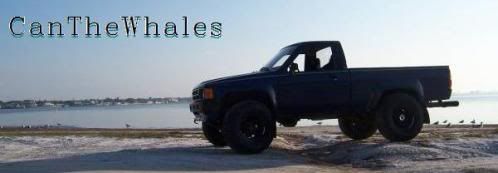***Photo Tech: Techniques and Important Information***
In Here goes different techniques that you can use when shooting. Only Detailed summarys should be posted in here. Or if you want to know a certain technique, i will post it for you.
Camera panning technique
Learn how to keep up with the action
Whether it's your baby that's just learnt how to walk, a horse galloping along in a field or a car hurtling around a track - you can improve your chances of getting a sharp shot if you grasp a simple technique known as panning.
Try to photograph any moving subject without a little knowledge of shutter speeds and the chances are that you'll get disappointing results. They will either be blurred with an unrecognisable subject or the picture will be absent of the subject as it raced out of the frame when the shutter release was pressed?
These common problems in the world of action photography can be avoided if you follow our few simple tips.
All cameras adjust the amount of light reaching the film or CCD using shutter speed and aperture controls. The aperture adjust the amount of light entering the camera and the shutter speed controls the length of time the light is exposed to the film. It's the shutter speed we will use to perfect our panning technique.
The shutter speed is measured in fractions of seconds. A slow speed may be 1/15 second or slower and a fast speed is anything above 1/125 second. To take pictures of moving subjects you have several options. The most obvious is to select a fast shutter speed to freeze the subject. If the selected shutter speed is faster than the subject speed you're likely to stop it in its tracks, but that's a disadvantage. If you stop a moving car in its tracks it will look static and lack impact. A better technique is to select a slower speed and follow the subject as you take the photograph. This is panning.

Panning is a great technique for action and, once perfected, the main subject will be sharp against a blurred background. The idea is to follow the subject as it passes in front of you and continue to follow it as you press the shutter and even after the shot is taken.
If you pan at the same speed as the subject it will appear sharp against a streaking blurred background. To ensure smooth results keep your feet still and rotate the top half of your body as you track your subject. Prefocus your camera at a point where your subject will pass to ensure the picture is sharp. Also ensure the background isn't too light and doesn't have shapes as this can create ghostlike effects or streaks in the image. A darker background is better.
Get the shutter speed right - in this case about 1/15sec and the background will be blurred the wheels will be slightly blurred and the car will be sharp making it look like it's moving.

A faster speed of 1/60sec was used here, I could have got away with a speed of around 1/8sec to 1/15sec but I wanted the spray to appear sharp.

Use a shutter speed between 1/8sec and 1/125sec depending on the subject's speed and distance.
Make sure you press the shutter when the subject reaches a mid point along your panning track to ensure it's in the best position and try to follow without moving up or down to prevent subject blur.
Many automatic cameras have an override so you can manually set the shutter speed. If not, you may have to experiment with a neutral density (ND) filter to reduce the amount of light reaching the film. On a compact camera you could buy a sheet of ND lighting gel and cut this down to a small size to stick over the camera sensor.
Following a subject that's not in a straight line need Dexter care when panning. Here I had to follow in the arc made by the swing to ensure the subject was sharper than the background. A speed of 1/4 sec was used and creates a great sense of movement.

If you use a digital camera that has an LCD finder and an optical finder, use the optical finder because the LCD may appear jerky when tracking at such speeds, making it difficult to follow the subject accurately.

Here are three example of things that can go wrong. Above left shows a static looking car caused by a shutter speed that was too fast. Above middle. Watch out for things that could get in the way on your panning track. Here a bush has blocked the view. Above right. Oh dear the digital camera LCD was used, this, user response and the slight shutter delay has missed the action.
Another technique to try is slow sync flash where you use a slow shutter speed and flash. The flash freezes the subject in motion as it fires and the long shutter speed ensures the background is blurred. Again the technique is to get the panning speed correct. Too slow and you'll see the bike trail too and merge into the background blur (left). Too fast and everything freezes (right). A good speed is about 1/8-1/15sec.

Words and Picture Peter Bargh of ephotozine
Camera panning technique
Learn how to keep up with the action
Whether it's your baby that's just learnt how to walk, a horse galloping along in a field or a car hurtling around a track - you can improve your chances of getting a sharp shot if you grasp a simple technique known as panning.
Try to photograph any moving subject without a little knowledge of shutter speeds and the chances are that you'll get disappointing results. They will either be blurred with an unrecognisable subject or the picture will be absent of the subject as it raced out of the frame when the shutter release was pressed?
These common problems in the world of action photography can be avoided if you follow our few simple tips.
All cameras adjust the amount of light reaching the film or CCD using shutter speed and aperture controls. The aperture adjust the amount of light entering the camera and the shutter speed controls the length of time the light is exposed to the film. It's the shutter speed we will use to perfect our panning technique.
The shutter speed is measured in fractions of seconds. A slow speed may be 1/15 second or slower and a fast speed is anything above 1/125 second. To take pictures of moving subjects you have several options. The most obvious is to select a fast shutter speed to freeze the subject. If the selected shutter speed is faster than the subject speed you're likely to stop it in its tracks, but that's a disadvantage. If you stop a moving car in its tracks it will look static and lack impact. A better technique is to select a slower speed and follow the subject as you take the photograph. This is panning.

Panning is a great technique for action and, once perfected, the main subject will be sharp against a blurred background. The idea is to follow the subject as it passes in front of you and continue to follow it as you press the shutter and even after the shot is taken.
If you pan at the same speed as the subject it will appear sharp against a streaking blurred background. To ensure smooth results keep your feet still and rotate the top half of your body as you track your subject. Prefocus your camera at a point where your subject will pass to ensure the picture is sharp. Also ensure the background isn't too light and doesn't have shapes as this can create ghostlike effects or streaks in the image. A darker background is better.
Get the shutter speed right - in this case about 1/15sec and the background will be blurred the wheels will be slightly blurred and the car will be sharp making it look like it's moving.

A faster speed of 1/60sec was used here, I could have got away with a speed of around 1/8sec to 1/15sec but I wanted the spray to appear sharp.

Use a shutter speed between 1/8sec and 1/125sec depending on the subject's speed and distance.
Make sure you press the shutter when the subject reaches a mid point along your panning track to ensure it's in the best position and try to follow without moving up or down to prevent subject blur.
Many automatic cameras have an override so you can manually set the shutter speed. If not, you may have to experiment with a neutral density (ND) filter to reduce the amount of light reaching the film. On a compact camera you could buy a sheet of ND lighting gel and cut this down to a small size to stick over the camera sensor.
Following a subject that's not in a straight line need Dexter care when panning. Here I had to follow in the arc made by the swing to ensure the subject was sharper than the background. A speed of 1/4 sec was used and creates a great sense of movement.

If you use a digital camera that has an LCD finder and an optical finder, use the optical finder because the LCD may appear jerky when tracking at such speeds, making it difficult to follow the subject accurately.

Here are three example of things that can go wrong. Above left shows a static looking car caused by a shutter speed that was too fast. Above middle. Watch out for things that could get in the way on your panning track. Here a bush has blocked the view. Above right. Oh dear the digital camera LCD was used, this, user response and the slight shutter delay has missed the action.
Another technique to try is slow sync flash where you use a slow shutter speed and flash. The flash freezes the subject in motion as it fires and the long shutter speed ensures the background is blurred. Again the technique is to get the panning speed correct. Too slow and you'll see the bike trail too and merge into the background blur (left). Too fast and everything freezes (right). A good speed is about 1/8-1/15sec.

Words and Picture Peter Bargh of ephotozine
__________________


Last edited by DD.; 04-06-2007 at 08:01 AM.
The following users liked this post:
ledoutfitters (10-15-2018)
great info! im going to try this out at the next race i attend.
__________________

1992 honda civic cx 2.0l
steeeeerrrrnss are gone
http://www.myspace.com/drew_doeboy
Nikon D50 w/ kit lens / Tamron 70-300mm DI LD macro AF/Nikkor 50mm 1.8f/Nikon SB-600 speed flash

1992 honda civic cx 2.0l
steeeeerrrrnss are gone
http://www.myspace.com/drew_doeboy
Nikon D50 w/ kit lens / Tamron 70-300mm DI LD macro AF/Nikkor 50mm 1.8f/Nikon SB-600 speed flash
What is noise?
Noise is the digital equivalent of film grain. It can even look like grain, though more often it looks more like ugly speckles or color artifacts. It results from a variety of sources, including sampling errors in pixels, temperature-induced "dark current" in sensor elements, and signal amplification circuits.
Just as high-speed film yields more grain than low-speed film, digital photos taken at high ISO settings show much more noise than photos taken at low ISO settings. Nearly all compact digital cameras show obvious noise at ISO 400 or above. Even top-of-the-line digital SLRs are susceptible to noise, particularly at high ISO settings.
Film scanners are also well known for introducing noise into digitized images, especially in dark areas of slides and in the blue channel.
Noise is an inherent property of digital imaging sensors. The laws of physics make it impossible to completely eliminate noise, and they force a tradeoff between noise levels and other properties like sensor size or sensitivity. Photons, for instance, arrive at random intervals, so the simple task of counting them during an exposure-- which is the basic function of a pixel in a sensor -- is subject to sampling error. When the exposure is shortened or the pixel size is reduced, there are fewer photons to "average out" the sampling error, so the noise increases relative to the signal.
The small sensors in compact digital cameras are more prone to noise than the large sensors used for digital SLRs. Compact digicams often have as many pixels as their DSLR brethren, but those pixels are packed into one quarter the space -- or even less. So, for any given exposure, many fewer photons reach each pixel in the smaller sensor than in the larger one, and this leads to correspondingly higher noise. So, the noise in a compact camera at ISO 200 might be the same as the noise in a DSLR at ISO 800. By the same reasoning, an 8-megapixel camera might have much higher noise levels than a 4-megapixel camera if both have the same sensor size.
The problem with noise
Many common photography situations (for instance, fast-action sports, indoor, and low-light outdoor photography) can require high ISO settings to avoid motion blur or handshake. Without the ability to control noise, the photographer is faced with a choice between two bad alternatives: Use a low ISO and get a blurry photo, or use a high ISO and get a noisy image.
In addition, photographers who make large prints often notice noise in smooth areas even for images taken at low ISO settings. While this isn't a problem for someone who only makes 4"x6" prints, it is an issue for the professional who must frequently create poster-size enlargements from today's partial-frame DSLRs.
In both situations, noise removal is desirable to increase the visual quality of the image. Unfortunately, digital camera noise is very difficult to remove using conventional image editing software:
Camera noise is spread across the frequency spectrum. It includes "fine-grained" components as well as "coarse" components.
Noise varies with color and brightness, and it is different for every camera and scanner. For instance, blue-channel noise is often higher than in other channels, and shadow noise is usually higher than in bright areas.
Most commercially available noise removal tools fail along one or both of these dimensions. Typically, they are based on ad-hoc methods like adaptive median filtering, thresholding, or photo-editor macros, so they are inherently restricted to a limited frequency range, and they generally assume that noise is uniform throughout the image, or they rely on a limited set of parameters for each image. So, they tend to work well on certain images that "fit" their methods well. However, they are not robust, and they tend to yield poor results when presented with a variety of images.
Noise is the digital equivalent of film grain. It can even look like grain, though more often it looks more like ugly speckles or color artifacts. It results from a variety of sources, including sampling errors in pixels, temperature-induced "dark current" in sensor elements, and signal amplification circuits.
Just as high-speed film yields more grain than low-speed film, digital photos taken at high ISO settings show much more noise than photos taken at low ISO settings. Nearly all compact digital cameras show obvious noise at ISO 400 or above. Even top-of-the-line digital SLRs are susceptible to noise, particularly at high ISO settings.
Film scanners are also well known for introducing noise into digitized images, especially in dark areas of slides and in the blue channel.
Noise is an inherent property of digital imaging sensors. The laws of physics make it impossible to completely eliminate noise, and they force a tradeoff between noise levels and other properties like sensor size or sensitivity. Photons, for instance, arrive at random intervals, so the simple task of counting them during an exposure-- which is the basic function of a pixel in a sensor -- is subject to sampling error. When the exposure is shortened or the pixel size is reduced, there are fewer photons to "average out" the sampling error, so the noise increases relative to the signal.
The small sensors in compact digital cameras are more prone to noise than the large sensors used for digital SLRs. Compact digicams often have as many pixels as their DSLR brethren, but those pixels are packed into one quarter the space -- or even less. So, for any given exposure, many fewer photons reach each pixel in the smaller sensor than in the larger one, and this leads to correspondingly higher noise. So, the noise in a compact camera at ISO 200 might be the same as the noise in a DSLR at ISO 800. By the same reasoning, an 8-megapixel camera might have much higher noise levels than a 4-megapixel camera if both have the same sensor size.
The problem with noise
Many common photography situations (for instance, fast-action sports, indoor, and low-light outdoor photography) can require high ISO settings to avoid motion blur or handshake. Without the ability to control noise, the photographer is faced with a choice between two bad alternatives: Use a low ISO and get a blurry photo, or use a high ISO and get a noisy image.
In addition, photographers who make large prints often notice noise in smooth areas even for images taken at low ISO settings. While this isn't a problem for someone who only makes 4"x6" prints, it is an issue for the professional who must frequently create poster-size enlargements from today's partial-frame DSLRs.
In both situations, noise removal is desirable to increase the visual quality of the image. Unfortunately, digital camera noise is very difficult to remove using conventional image editing software:
Camera noise is spread across the frequency spectrum. It includes "fine-grained" components as well as "coarse" components.
Noise varies with color and brightness, and it is different for every camera and scanner. For instance, blue-channel noise is often higher than in other channels, and shadow noise is usually higher than in bright areas.
Most commercially available noise removal tools fail along one or both of these dimensions. Typically, they are based on ad-hoc methods like adaptive median filtering, thresholding, or photo-editor macros, so they are inherently restricted to a limited frequency range, and they generally assume that noise is uniform throughout the image, or they rely on a limited set of parameters for each image. So, they tend to work well on certain images that "fit" their methods well. However, they are not robust, and they tend to yield poor results when presented with a variety of images.
__________________


RAW
...is an Image Format.
A raw image file contains minimally processed data from the image sensor of a digital camera or image scanner. Raw files are so named because they are not yet processed and ready to be used with a bitmap graphics editor or printed. Normally, the image will be processed by a raw converter in a wide-gamut internal colorspace where precise adjustments can be made before conversion to an RGB file format such as TIFF or JPEG for storage, printing, or further manipulation.
There is no single RAW format: different manufacturers use their own proprietary formats, which are collectively known as RAW format. RAW files contain pixel data from the image sensor, usually at 12 or 14 bits per sensor bucket. The sensor is almost invariably overlaid with a so-called Bayer filter, consisting of a mosaic of red, blue and green filters in alternating rows of RG and GB. Given that three colors fit uncomfortably in a rectangular grid, green was chosen to be doubly present, since the human eye is more sensitive to it. Green also often serves as the luminance channel, and as the dominant channel for in-camera B&W conversions. To retrieve an image from a RAW file, this mosaic of data must be converted into a full RGB image. This is known as demosaicing, but is referred to by many manufacturers as digital development.
The contents of RAW files are often considered to be of higher quality than the final converted results, usually JPG. Each pixel in a RAW file has a greater bit-depth, and can thus store more subtle variations in color, and has more detail specifically in the shadow areas. Hence, large transformations of the data, such as increasing the exposure of a dramatically under-exposed photo, result in less visible artifacts. This leaves more scope for both corrections and artistic manipulations, without resulting in images with visible flaws such as posterization.
One variation on the Bayer scheme is the RGBE sensor of the Sony DSC-F828, which experimented with exchanging the green in the RG rows with Emerald (cyan). Other sensors, such as the Foveon X3 sensor capture information directly in RGB form, having three pixel sensors in each location, one for each colour component.
Benefits
Nearly all digital cameras can process the image from the sensor into a JPEG file using settings for white balance, color saturation, contrast, and sharpness that are either selected automatically or entered by the photographer before taking the picture. Cameras that support RAW files save these settings in the file, but defer the processing. This results in an extra step for the photographer, so RAW is normally only used when additional computer processing is intended. However, RAW permits much greater control than JPEG for several reasons:
* Finer control is easier for the settings when a mouse and keyboard are available to set them. For example, the white point can be set to any value, not just discrete values like "daylight" or "incandescent".
* The settings can be previewed and tweaked to obtain the best quality image or desired effect. (With in-camera processing, the values must be set before the exposure). This is especially pertinent to the white balance setting since color casts can be difficult to correct after the conversion to RGB is done.
* Camera raw files have 12 or 14 bits of brightness information. But you cannot compare this number alone to other methods. JPEG stores a brightness gradient in an 8-bit number every 4 or 8 pixels and stores color values even more infrequently depending on the parameters used. Because of this JPEG loses fine details and is ill-suited for major color or brightness changes. By comparison the mosaicing used by the Bayer filter in raw files changes colors every 3-4 pixels and brightness every 1-2 pixels producing much finer resolution detail in a same size image. And because it is 12-bit each of these values are far more precise.
* The working color space can be set to whatever is desired.
* Different demosaicing algorithms can be used, not just the one coded into the camera.
Drawbacks
Camera raw files are typically 2-6 times larger than JPEG files. Some raw formats do not use compression, some implement lossless data compression to reduce the size of the files without affecting image quality and others use lossy data compression where quantization and filtering is performed on the image data. While use of raw formats avoids or reduces the compression artifacts inherent in JPEG, fewer images can fit on a given memory card. It also takes longer for the camera to write raw images to the card, so fewer pictures can be taken in quick succession (affecting the ability to take, for example, a sports sequence).
There is still no widely-accepted standard RAW format; Adobe's DNG format has been put forward as a standard, but is not adopted by major camera companies. Numerous different RAW formats are currently in use; new RAW formats keep being developed, and others orphaned.
More specific software may be required to open RAW files on some systems, as opposed to standard formats like JPEG or TIFF.
The time taken in the image workflow is an important factor for choosing between RAW and ready-to-use image formats.
...is an Image Format.
A raw image file contains minimally processed data from the image sensor of a digital camera or image scanner. Raw files are so named because they are not yet processed and ready to be used with a bitmap graphics editor or printed. Normally, the image will be processed by a raw converter in a wide-gamut internal colorspace where precise adjustments can be made before conversion to an RGB file format such as TIFF or JPEG for storage, printing, or further manipulation.
There is no single RAW format: different manufacturers use their own proprietary formats, which are collectively known as RAW format. RAW files contain pixel data from the image sensor, usually at 12 or 14 bits per sensor bucket. The sensor is almost invariably overlaid with a so-called Bayer filter, consisting of a mosaic of red, blue and green filters in alternating rows of RG and GB. Given that three colors fit uncomfortably in a rectangular grid, green was chosen to be doubly present, since the human eye is more sensitive to it. Green also often serves as the luminance channel, and as the dominant channel for in-camera B&W conversions. To retrieve an image from a RAW file, this mosaic of data must be converted into a full RGB image. This is known as demosaicing, but is referred to by many manufacturers as digital development.
The contents of RAW files are often considered to be of higher quality than the final converted results, usually JPG. Each pixel in a RAW file has a greater bit-depth, and can thus store more subtle variations in color, and has more detail specifically in the shadow areas. Hence, large transformations of the data, such as increasing the exposure of a dramatically under-exposed photo, result in less visible artifacts. This leaves more scope for both corrections and artistic manipulations, without resulting in images with visible flaws such as posterization.
One variation on the Bayer scheme is the RGBE sensor of the Sony DSC-F828, which experimented with exchanging the green in the RG rows with Emerald (cyan). Other sensors, such as the Foveon X3 sensor capture information directly in RGB form, having three pixel sensors in each location, one for each colour component.
Benefits
Nearly all digital cameras can process the image from the sensor into a JPEG file using settings for white balance, color saturation, contrast, and sharpness that are either selected automatically or entered by the photographer before taking the picture. Cameras that support RAW files save these settings in the file, but defer the processing. This results in an extra step for the photographer, so RAW is normally only used when additional computer processing is intended. However, RAW permits much greater control than JPEG for several reasons:
* Finer control is easier for the settings when a mouse and keyboard are available to set them. For example, the white point can be set to any value, not just discrete values like "daylight" or "incandescent".
* The settings can be previewed and tweaked to obtain the best quality image or desired effect. (With in-camera processing, the values must be set before the exposure). This is especially pertinent to the white balance setting since color casts can be difficult to correct after the conversion to RGB is done.
* Camera raw files have 12 or 14 bits of brightness information. But you cannot compare this number alone to other methods. JPEG stores a brightness gradient in an 8-bit number every 4 or 8 pixels and stores color values even more infrequently depending on the parameters used. Because of this JPEG loses fine details and is ill-suited for major color or brightness changes. By comparison the mosaicing used by the Bayer filter in raw files changes colors every 3-4 pixels and brightness every 1-2 pixels producing much finer resolution detail in a same size image. And because it is 12-bit each of these values are far more precise.
* The working color space can be set to whatever is desired.
* Different demosaicing algorithms can be used, not just the one coded into the camera.
Drawbacks
Camera raw files are typically 2-6 times larger than JPEG files. Some raw formats do not use compression, some implement lossless data compression to reduce the size of the files without affecting image quality and others use lossy data compression where quantization and filtering is performed on the image data. While use of raw formats avoids or reduces the compression artifacts inherent in JPEG, fewer images can fit on a given memory card. It also takes longer for the camera to write raw images to the card, so fewer pictures can be taken in quick succession (affecting the ability to take, for example, a sports sequence).
There is still no widely-accepted standard RAW format; Adobe's DNG format has been put forward as a standard, but is not adopted by major camera companies. Numerous different RAW formats are currently in use; new RAW formats keep being developed, and others orphaned.
More specific software may be required to open RAW files on some systems, as opposed to standard formats like JPEG or TIFF.
The time taken in the image workflow is an important factor for choosing between RAW and ready-to-use image formats.
__________________


HDR
In computer graphics and photography, high dynamic range(HDR) is a set of techniques that allow a far greater dynamic range of exposures (i.e. a large difference between light and dark areas) than normal digital imaging techniques. The intention of HDRI is to accurately represent the wide range of intensity levels found in real scenes ranging from direct sunlight to the deepest shadows.
HDR was originally developed for use with purely computer-generated images. Later, methods were developed to produce a HDR image from a set of photos taken with a range of exposures. With the rising popularity of digital cameras and easy to use desktop software, the term "HDR" is now popularly used to refer to the process of tone mapping together bracketed exposures of normal digital images, giving the end result a high, often exaggerated dynamic range; however, in this case neither the input nor the output qualify as "true" HDR.
Information stored in high dynamic range images usually corresponds to the physical values of luminance or radiance that can be observed in the real world. This is different from traditional digital images, which represent colors that should appear on a monitor or a paper print. Therefore, HDR image formats are often called "scene-referred", in contrast to traditional digital images, which are "device-referred" or "output-referred". Furthermore, traditional images are usually encoded for the human visual system (maximizing the visual information stored in the fixed number of bits), which is usually called "gamma encoding" or "gamma correction". The values stored for HDR images are often linear, which means that they represent relative or absolute values of radiance or luminance (gamma 1.0).
HDR images require a higher number of bits per color channel than traditional images, both because of the linear encoding and because they need to represent values from 10−4 to 108 (the range of visible luminance values) or more. 16-bit ("half precision") or 32-bit floating point numbers are often used to represent HDR pixels. However, when the appropriate transfer function is used, HDR pixels for some applications can be represented with as few as 10–12 bits for luminance and 8 bits for chrominance without introducing any visible quantization artifacts.
In computer graphics and photography, high dynamic range(HDR) is a set of techniques that allow a far greater dynamic range of exposures (i.e. a large difference between light and dark areas) than normal digital imaging techniques. The intention of HDRI is to accurately represent the wide range of intensity levels found in real scenes ranging from direct sunlight to the deepest shadows.
HDR was originally developed for use with purely computer-generated images. Later, methods were developed to produce a HDR image from a set of photos taken with a range of exposures. With the rising popularity of digital cameras and easy to use desktop software, the term "HDR" is now popularly used to refer to the process of tone mapping together bracketed exposures of normal digital images, giving the end result a high, often exaggerated dynamic range; however, in this case neither the input nor the output qualify as "true" HDR.
Information stored in high dynamic range images usually corresponds to the physical values of luminance or radiance that can be observed in the real world. This is different from traditional digital images, which represent colors that should appear on a monitor or a paper print. Therefore, HDR image formats are often called "scene-referred", in contrast to traditional digital images, which are "device-referred" or "output-referred". Furthermore, traditional images are usually encoded for the human visual system (maximizing the visual information stored in the fixed number of bits), which is usually called "gamma encoding" or "gamma correction". The values stored for HDR images are often linear, which means that they represent relative or absolute values of radiance or luminance (gamma 1.0).
HDR images require a higher number of bits per color channel than traditional images, both because of the linear encoding and because they need to represent values from 10−4 to 108 (the range of visible luminance values) or more. 16-bit ("half precision") or 32-bit floating point numbers are often used to represent HDR pixels. However, when the appropriate transfer function is used, HDR pixels for some applications can be represented with as few as 10–12 bits for luminance and 8 bits for chrominance without introducing any visible quantization artifacts.
__________________


The following users liked this post:
ledoutfitters (10-15-2018)
heres a whole good HDR site on how to and such
HDR images in photography - About Dynamic Range, Tone Mapping and HDR Imaging for Photography
HDR images in photography - About Dynamic Range, Tone Mapping and HDR Imaging for Photography