AlfaODB User Thread (Body Control Module Mods)
Registered
Thread Starter
AlfaODB User Thread (Body Control Module Mods)
AlfaODB allows users to diagnose, test, and make changes to certain BCM settings on a number of vehicles including the LD Charger.
Disclaimer: USE At Your Own Risk I am Not an AlfaODB Guru. I am a new user and want to share and start this thread so we can all learn through or from each other.
---------------------------------------------------
Enable Log Recording and store your status before making a mod using the "Upload To Google Drive" option. You will be able to compare if there is trouble and revert.
How To:
How To Easily Compare For Changes Get Notepad++, google how to use the "Compare Plugin". See compare example example HERE.
Please understand if you are not careful or fail to take notes on your changes you can end up with a tow to the dealership for a BCM flash recovery.
There are ways to upload your records or logs and I have not mastered them yet, I write everything down.
You Can Enable or Flash changes normally requiring a trip to the dealership.
You can run Scans called Gauges and save them.
You can view details of and reset DTC's.
You can download and use the Demos for free to check out how to move around in the software. If you go PC its licensed to that device. Android can be used on another device if you change phones. I have tried both and trust me The apk is the ticket for me.
I have lots to learn. That's why I'm here.
I have a 2013 Dodge Charger R/T Plus, use the ODBLink MX Bluetooth interface via Android apk.
I came into this because of difficulties and expenses of dealership failures in flashing my Backup camera and Auto Dimming Door Mirror upgrade.
For $49.00 apk, and the $69.00 Interface $118.00 is cheap compared to dealerships and other options out there.
Changes are made with key in the Run position with the engine OFF. After a change I turn key off, pull the dongle, open and close the door, wait for the cluster to cycle off and try it. Others with different vehicles have said changes take several ignition cycles or minutes. So if its not giving bad side effects let it stay for a while.
So far I have Successfully:
I have Unsuccessfully:
Notes on the ODBLink MX Bluetooth interface. After hours and several sessions my car started throwing odd DTCs' every time I connected it to the port. Issue resolved by Scantool with a replacement. Excellent & prompt customer service.
Thanks to forum member that_guy I was introduced to the Body Control Module (BCM) AlfaOBD.
AlfaODB is a software for FCA group Vehicles diagnostics using Android or PC AlfaOBD platforms through ODB port dongles via Bluetooth, WiFi or USB.AlfaODB allows users to diagnose, test, and make changes to certain BCM settings on a number of vehicles including the LD Charger.
Disclaimer: USE At Your Own Risk I am Not an AlfaODB Guru. I am a new user and want to share and start this thread so we can all learn through or from each other.
---------------------------------------------------
Enable Log Recording and store your status before making a mod using the "Upload To Google Drive" option. You will be able to compare if there is trouble and revert.
How To:
- Open AlfaOBD and connect to your interface.
- Choose Dodge|RAM
- Choose Vehicle, and on the next like choose Body Computer
- Select Control Unit (mine is Body Computer MY2013 PowerNet)
- Select Connect
- On the bottom row choose the Battery Icon
- Choose Read System Status
- Choose Tools Icon on top row
- Select Upload To Google Drive
- From the drop down choose BODY_CHRYSLER_Info
- Enter Title "Stock BCM Settings-date & time".
- Done. Do this after every change or say session, making sure you do the battery icon and read command.
How To Easily Compare For Changes Get Notepad++, google how to use the "Compare Plugin". See compare example example HERE.
Please understand if you are not careful or fail to take notes on your changes you can end up with a tow to the dealership for a BCM flash recovery.
- Make one change at a time (it can contain additional settings or sub settings pertaining to the function). Such as in my case "CBC Features-DRL Lamp Location" / Select Value = Turn Signal. And additional setting for DRL Drop Out. Mine is the default = No. Just don't make several unrelated changes and fail to keep notes for reversing them. Tread Lightly.
- Other sources over at Dodge Trucks have found the ODBLink MX Bluetooth to be the favored dongle. Please do not join and pollute their discussions with off topic (Charger) posts. If you have a Dodge truck dive in. Otherwise start reading the thread and learn a great deal. They have been at it a little while.
- If you ask me a question and I cannot provide an answer I'll not reply to avoid thread clutter.
- Please no "Use the Search" police. If you cannot provide help just scroll by the post, they (or me) will figure it out and search. Posting "Use the Search" threads just add to the clutter one is trying to thwart.
- Post your results, the good bad and ugly.
There are ways to upload your records or logs and I have not mastered them yet, I write everything down.
You Can Enable or Flash changes normally requiring a trip to the dealership.
You can run Scans called Gauges and save them.
You can view details of and reset DTC's.
You can download and use the Demos for free to check out how to move around in the software. If you go PC its licensed to that device. Android can be used on another device if you change phones. I have tried both and trust me The apk is the ticket for me.
I have lots to learn. That's why I'm here.
I have a 2013 Dodge Charger R/T Plus, use the ODBLink MX Bluetooth interface via Android apk.
I came into this because of difficulties and expenses of dealership failures in flashing my Backup camera and Auto Dimming Door Mirror upgrade.
For $49.00 apk, and the $69.00 Interface $118.00 is cheap compared to dealerships and other options out there.
Changes are made with key in the Run position with the engine OFF. After a change I turn key off, pull the dongle, open and close the door, wait for the cluster to cycle off and try it. Others with different vehicles have said changes take several ignition cycles or minutes. So if its not giving bad side effects let it stay for a while.
So far I have Successfully:
- Enabled Sport Mode & Performance Pages Requires: (Car Configuration Change/VehConfig 1-Performance Pages Present, VehConfig 3-Vehicle is an SRT, VehConfig 3-Sport Mode Present) Yes it Really Works.
- Fogs on with High Beams (Car Configuration Change/CBC Features-Front Fog Lamp Dropout Enable/Select Value = No
- DRL's moved to Turn signals (Car Configuration Change/CBC Features-DRL Lamp Location" / Select Value = Turn Signal
- Enabled Auto Dimming Drivers Door mirror. I purchased the mirror, installed and flashed it. (Car Configuration Change/Doors-Elecrtro-chromatic driver mirror present)
I have Unsuccessfully:
- Tried Three Mode SRT. You have to be an SRT having mechanical power steering, Active suspension, and so on. It disables the on screen Sport mode button shading it out.
- Police Lighting Feature. I wanted this to be able to roll the thumb wheel down and blackout the dash, but it also disables the outside trunk button and interior electric door locks.
Notes on the ODBLink MX Bluetooth interface. After hours and several sessions my car started throwing odd DTCs' every time I connected it to the port. Issue resolved by Scantool with a replacement. Excellent & prompt customer service.
__________________
Keystone Motor Club (Founded 2012)... Free car show Every 3rd Saturday, newsletter is
https://www.tamparacing.com/forums/e...-car-club.html
Keystone Facebook ...click: "Keystone Motor Car Club"
Port Richey Rod Run at Coast Buick GMC Coming May 25 2024
https://carstoshow.com/registerevent.aspx?eventid=99114
50's Diner US19.... A Florida Attraction.
1730 US-19, Holiday Fl 34691 click: https://www.tamparacing.com/forums/t...-racing.html CHRA sanctioned cruise-in.
Cruise-In; Free; Every Saturday 5-8PM plus 10% off the whole menu to cruisers
All Cars Every 2nd Saturday Free Breakfast: Since 2015 and more. click: https://www.tamparacing.com/forums/e...ast-tampa.html
Tampa Racing.com covers the Tampa car scene and supports many fund raisers, worthy causes and events that enrich our community. We hope you enjoy them all.
What do I do? ---- on-site *Aftermarket* spring/suspension installations --- on-site impact wrenching---street lowering with your own stock springs...........True Bi-xenon HID projector headlight conversions........ Much more at Bob's Garage!
https://www.tamparacing.com/forums/b...ontact-us.html
https://www.tamparacing.com/forums/b...e-senor-honda/
Keystone Motor Club (Founded 2012)... Free car show Every 3rd Saturday, newsletter is
https://www.tamparacing.com/forums/e...-car-club.html
Keystone Facebook ...click: "Keystone Motor Car Club"
Port Richey Rod Run at Coast Buick GMC Coming May 25 2024
https://carstoshow.com/registerevent.aspx?eventid=99114
50's Diner US19.... A Florida Attraction.
1730 US-19, Holiday Fl 34691 click: https://www.tamparacing.com/forums/t...-racing.html CHRA sanctioned cruise-in.
Cruise-In; Free; Every Saturday 5-8PM plus 10% off the whole menu to cruisers
All Cars Every 2nd Saturday Free Breakfast: Since 2015 and more. click: https://www.tamparacing.com/forums/e...ast-tampa.html
Tampa Racing.com covers the Tampa car scene and supports many fund raisers, worthy causes and events that enrich our community. We hope you enjoy them all.
What do I do? ---- on-site *Aftermarket* spring/suspension installations --- on-site impact wrenching---street lowering with your own stock springs...........True Bi-xenon HID projector headlight conversions........ Much more at Bob's Garage!
https://www.tamparacing.com/forums/b...ontact-us.html
https://www.tamparacing.com/forums/b...e-senor-honda/
Thread
Thread Starter
Forum
Replies
Last Post
senor honda
Chrysler, Dodge, Plymouth, Eagle Tech
0
10-16-2018 04:58 AM