D40 Help ! PLEASEE
Okay , Im great at shooting during the day ! but ..... I don't know how to shoot at night for nothing ! I have a D40 and I've looked and looked and don't know how to change the shutter speed so i can take fast pics at night say of Lightning . I also don't know how to do long exposures of say downtown clearwater or tampa ! Is there anyway one of you can explain how to change the settings so i can learn how to shoot at night . Or if someone could meet up with me and teach me . It would be greatly appreciated . I hope you guys understand what im trying to say , Thanks so much .
__________________
2001 Honda S2000 (Beater)
1995 Nissan 240sx (Sold)
2005 Honda S2000 Hardtopped (Current)
2002 Honda S2000 (Sold)
2000 Civic SI EBP (Sold)
1986 Buick Grand National (Sold)
1999 Civic SI (Sold)
1993 Nissan Skyline (Sold)
1993 Civic hatch ITR swap and 5 lug (Sold)
2000 LS-T Integra (Sold)
2001 Lexus IS300(Sold)
....etc
WWW.FLICKR.COM/AWP2009
2001 Honda S2000 (Beater)
1995 Nissan 240sx (Sold)
2005 Honda S2000 Hardtopped (Current)
2002 Honda S2000 (Sold)
2000 Civic SI EBP (Sold)
1986 Buick Grand National (Sold)
1999 Civic SI (Sold)
1993 Nissan Skyline (Sold)
1993 Civic hatch ITR swap and 5 lug (Sold)
2000 LS-T Integra (Sold)
2001 Lexus IS300(Sold)
....etc
WWW.FLICKR.COM/AWP2009
Open up your manual and see how to adjust your shutter speed.
Set your camera on M for manual mode. You can shoot anywhere from 1 sec to 25 seconds at night depending on how dark it is outside. Bulb mode works great as well, it holds the shutter open until your press the button again.
For lightening, I use the camera in bulb mode set around Fstop 9 or so. Keep the shutter open until lightening strikes, then you close it. Normally takes a few shots before you get a worthy photo.
Set your camera on M for manual mode. You can shoot anywhere from 1 sec to 25 seconds at night depending on how dark it is outside. Bulb mode works great as well, it holds the shutter open until your press the button again.
For lightening, I use the camera in bulb mode set around Fstop 9 or so. Keep the shutter open until lightening strikes, then you close it. Normally takes a few shots before you get a worthy photo.
For changing the shutter speed you simply just scroll the wheel on the back of the camera which should make the numbers on the left change that is your shutter, the numbers after the F on the right would be your F stop (which is changed by scrolling the same wheel while holding the +/- button at the top right of the camera) ,scrolling to the right for shutter gives you a quicker shutter scrolling to the left give you a slower shutter so you can adjust accordingly. (Nikon is backwards from other cameras) Long time exposures dealing with seconds and up you want to scroll left until you get to numbers that end in " that indicates seconds 2" would be 2 seconds 1.6" would be 1.6 seconds 20" would be 20 seconds and so on. If you scroll all the way left past 30" you'll reach a mode called bulb, this is infinite long time exposure, you have to hold down the button to take the photo but it takes until you let go, or if you have a remote like me you simply trigger your camera and trigger again when you want your exposure to end.
Lightning is a bit trick but if you want to learn i say get the basics of your camera down (things like shutter speed,iso,f stop and such) and try these tips
How To Photograph Lightning
Hope this clears thing up
Lightning is a bit trick but if you want to learn i say get the basics of your camera down (things like shutter speed,iso,f stop and such) and try these tips
How To Photograph Lightning
Hope this clears thing up
Last edited by Cola; 08-01-2009 at 08:00 PM.
Tripod. Set it to Aperture priority, set the f/stop to something small like 9+ and you'll probably have to manually focus it. Get to work! Its easy! lol Oh and make sure iso is low at 200.