how do i do this
so just use the lasso to select what you want and then select that filter and it'll do that...
am i right? i havnt used that filter before...
am i right? i havnt used that filter before...
I prefer that method because if you use a layer mask you're free to edit it at any point. Also, you can use brushes so that your edges aren't so hard... using the lasso tool make the edges too strong so your selection has to be absolutely perfect.
__________________