First HDR attempt
I'm a Photographer!
Thread Starter
Join Date: Feb 2004
Posts: 5,759
Likes: 0
Received 0 Likes
on
0 Posts
looks good... but i think the red chair takes to much away from the picture
__________________
http://www.facebook.com/album.php?ai...52072714808144
http://www.facebook.com/album.php?ai...52072714808144
I'm a Photographer!
Thread Starter
Join Date: Feb 2004
Posts: 5,759
Likes: 0
Received 0 Likes
on
0 Posts
how come? because its so bright? i couldnt really get it much darker, and since the sun was at that position, obviously it was half shade and i think that threw some things off...
yea i know what your saying.. but since its so bright it would take away from the picture... you should try that pool one you should me
__________________
http://www.facebook.com/album.php?ai...52072714808144
http://www.facebook.com/album.php?ai...52072714808144
Well, take a look at the main portion of the chair. The chair is literally one solid color, there are no shadow/detail areas. For example, there should be some waves in the fabric and you should able to see the headrest portion of the chair. You can't see them because the red channel is blown.
It's the same as when you blow out a sky and it's all white, only in this case you only seem to have lost the red channel as opposed to red, green and blue being blown when a sky comes out completely white.
Basically, you either need to adjust your HDR settings or you needed an exposure that was lower so that it could capture details in the chair. I have a feeling that you're having issue with the former rather than the latter.
Also, here's a quick edit to get rid of the reddish color cast that your photo had:

PSD available here. Let me know if you have any questions, just trying to help you learn.
It's the same as when you blow out a sky and it's all white, only in this case you only seem to have lost the red channel as opposed to red, green and blue being blown when a sky comes out completely white.
Basically, you either need to adjust your HDR settings or you needed an exposure that was lower so that it could capture details in the chair. I have a feeling that you're having issue with the former rather than the latter.
Also, here's a quick edit to get rid of the reddish color cast that your photo had:

PSD available here. Let me know if you have any questions, just trying to help you learn.
__________________


I'm a Photographer!
Thread Starter
Join Date: Feb 2004
Posts: 5,759
Likes: 0
Received 0 Likes
on
0 Posts
i went from +/-5 but it didnt recognize the range when i put it into photomatix, so i had to manually put in which exposure was which, so that may have messed it up.
If you're sure you measured your stops correctly then I'd go back and see if any of your pics have details in the chair. How many exposures did you take?
__________________