histograms?
Can someone explain the whole histogram thing? I have looked online and it pretty much says to keep the main bulk in the middle of the 5 zones, but my camera has 4 different color zones? If the hump is in the middle the exposure is good? if on the left its too dark and on the right too light? thanks.
__________________
--Its all good--
--Its all good--
Wow, someone actually asked a technical question and somehow I missed it. Sorry for the long wait, here's my best shot at answering your question:
A histogram with more information (a hump) to the right means your picture is going to be bright, more info to the left means it's going to be less bright. The first thing to watch for is the absolute right and left portions. If your histogram looks as if the 'hump' isn't complete because it goes off either side of the histogram, it means you're over exposed (too far right) or under exposed (too far left). The cure for that is a change in exposure.
From your question, having the hump on the right or the left is perfectly fine as long as a) it doesnt go off either side b) you like the look of the picture. If it goes off the side, you're losing detail by blowing the highlights or under exposing the shadows.
Here's a better explanation if you don't understand the histogram after my explanation: Understanding Histograms
A histogram with more information (a hump) to the right means your picture is going to be bright, more info to the left means it's going to be less bright. The first thing to watch for is the absolute right and left portions. If your histogram looks as if the 'hump' isn't complete because it goes off either side of the histogram, it means you're over exposed (too far right) or under exposed (too far left). The cure for that is a change in exposure.
From your question, having the hump on the right or the left is perfectly fine as long as a) it doesnt go off either side b) you like the look of the picture. If it goes off the side, you're losing detail by blowing the highlights or under exposing the shadows.
Here's a better explanation if you don't understand the histogram after my explanation: Understanding Histograms