Pioneer Avic-F900BT
400hp club, barely
Thread Starter
Join Date: Apr 2007
Posts: 2,767
Likes: 0
Received 0 Likes
on
0 Posts
Just had this installed recently. Is there a way to a personal photo as a background image or something like that? I would think with all the options this damn thing has, it would have this option. Any help would be appreciated. Thanks.
__________________
Coyote
Coyote
I have not heard of it yet but check out AVIC411.com and if it is possible someone their will know or just read your manual fully as if it is possible they will have listed in their.
yes you can.. easiest way to do it is google backgrounds for it and there will be premade backgrounds.. the premade ones are usually the max dimensions.. I have a few if you want.. You then get a thumb/flash drive and make a folder called.. Pictures... stick the picture in there.. then go like you the splash screen and do import..
now then the image will only show up when you turn it on.. the boot up screen.. it does not have a permanent background option
now then the image will only show up when you turn it on.. the boot up screen.. it does not have a permanent background option
+1 to the above for a splash screen on boot up only. However, if you want to dig a little deeper, you can hack into the Windows CE operating system as they have done on AVIC411.com as mentioned above. We have a client who is a programmer and I am amazed by what he has done with his F900BT. When his boots up, it goes to a Windows type screen with desktop icons, start menu bar, etc. He is currently trying to figure out how to integrate a wireless mouse and keyboard but is having some difficulty with the software. It has been some months since he has come by so he might be there already. He was working on WiFi access also. Not sure where he went with that either.
It takes allot of reading and patience but these units are very hackable/customizable. We really don't have time to mess with them much but I am amazed at what customers have done with them!
It takes allot of reading and patience but these units are very hackable/customizable. We really don't have time to mess with them much but I am amazed at what customers have done with them!
__________________
Matt-check out these deals: https://www.tamparacing.com/forums/m...ood-stuff.html
MCOR Automotive LLC
mcorautomotivellc@verizon.net
www.mcorautomotive.com
1635 Dale Mabry Hwy Ste 3
Lutz, FL 33548
(813) 362-5454
"TR Official 12V Shop"- Automotive Audio/Video/Security (JL Audio, Alpine, Hertz/Audiosn, ARC Audio), Window/Tail Lamp Tint, Custom Wheels, Clear Shield, automotive upholstery and leather conversions, "All the Above!"
Matt-check out these deals: https://www.tamparacing.com/forums/m...ood-stuff.html
MCOR Automotive LLC
mcorautomotivellc@verizon.net
www.mcorautomotive.com
1635 Dale Mabry Hwy Ste 3
Lutz, FL 33548
(813) 362-5454
"TR Official 12V Shop"- Automotive Audio/Video/Security (JL Audio, Alpine, Hertz/Audiosn, ARC Audio), Window/Tail Lamp Tint, Custom Wheels, Clear Shield, automotive upholstery and leather conversions, "All the Above!"
400hp club, barely
Thread Starter
Join Date: Apr 2007
Posts: 2,767
Likes: 0
Received 0 Likes
on
0 Posts
Thanks for alot for the help. Yeah I used to be good at figuring little shit like this out, but im too impatient anymore. All I tried to do was throw a jpeg on my thumbdrive, which didn't work. I'll try what you said. Thanks again.
__________________
Coyote
Coyote
400hp club, barely
Thread Starter
Join Date: Apr 2007
Posts: 2,767
Likes: 0
Received 0 Likes
on
0 Posts
I wonder what file types are supported. Jpeg's apparently do not work, or I'm just doing it wrong. I put it on the usb. It shows the folder that I put the pictures in, but when I open the folder, nothing is there. I'm assuming this means its not recongizing the file type?
__________________
Coyote
Coyote
what would you like to be updated on? there is all kinds of cool ish you can do with these.. no permanent backgrounds yet but you can change the menu icons.. right now there is an ipod based menu you can do your own or w.e